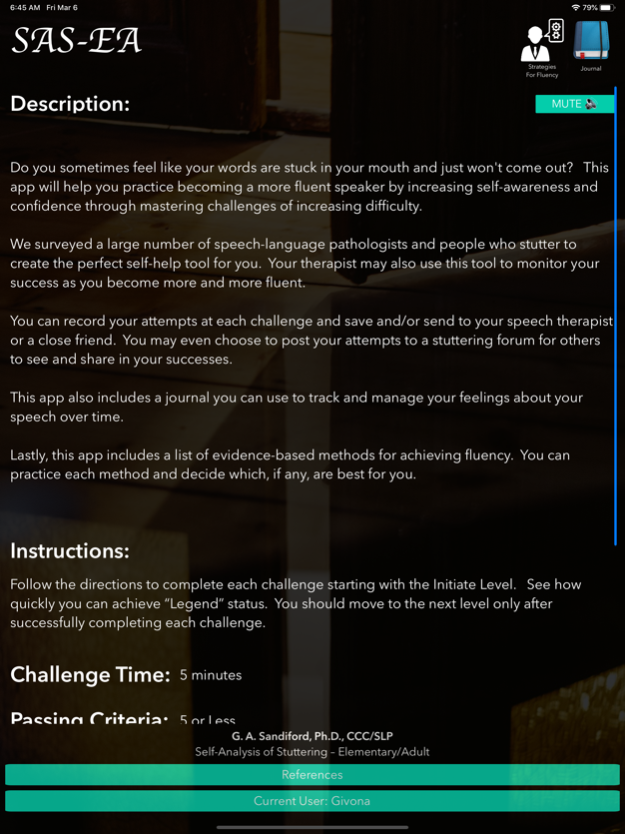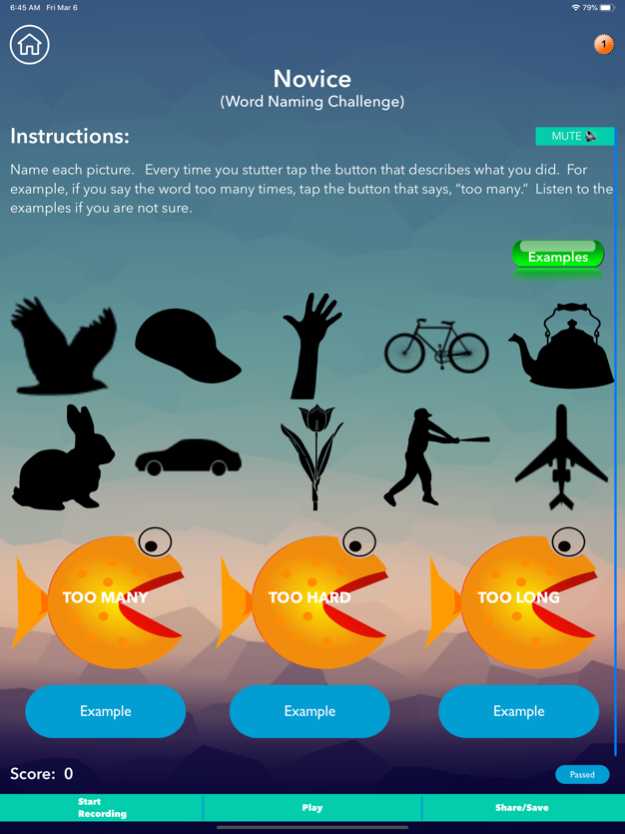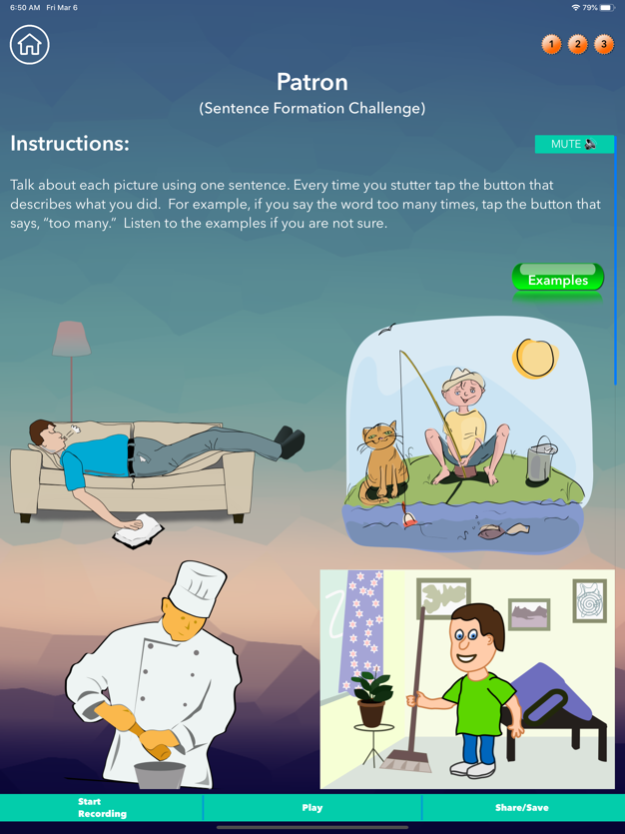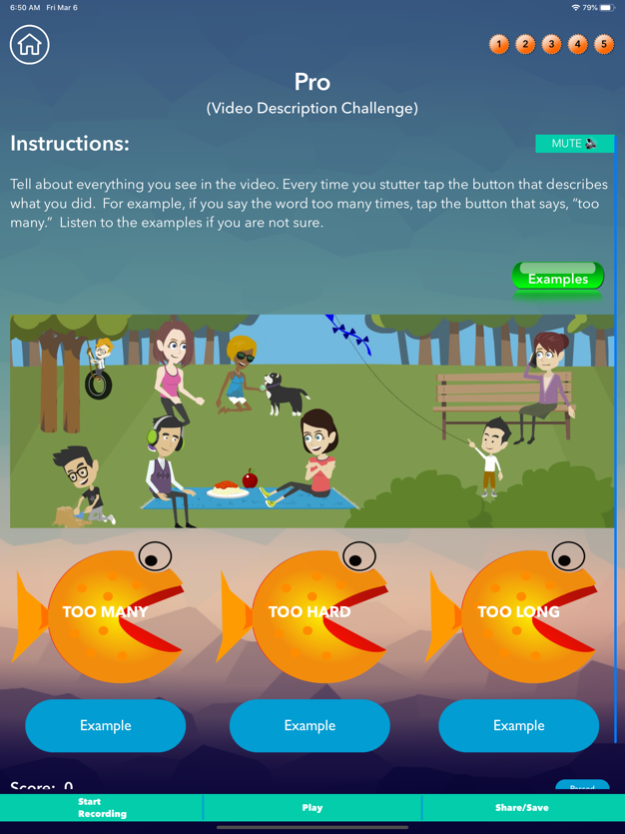SAS-EA 1.2
Continue to app
Paid Version
Publisher Description
Do you sometimes feel like your words are stuck in your mouth and just won't come out? This app will help you practice becoming a more fluent speaker by increasing self-awareness and confidence through mastering challenges of increasing difficulty.
We surveyed a large number of speech-language pathologists and people who stutter to create the perfect self-help tool for you. Your therapist may also use this tool to monitor your success as you become more and more fluent.
You can record your attempts at each challenge and save and/or send to your speech therapist or a close friend. You may even choose to post your attempts to a stuttering forum for others to see and share in your successes.
This app also includes a journal you can use to track and manage your feelings about your speech over time.
Lastly, this app includes a list of evidence-based methods for achieving fluency with voice examples from speech-language pathologist Dr. Givona Sandiford. You can practice each method and decide which, if any, are best for you.
In this updated version of the app we've added at your request the following amazing features: a mute sound button, multiple users options, new sound effects, a save progress option, and a jump to a harder challenge option! We value our users and thank you for your awesome suggestions and support!
Ages: 10+
Mar 6, 2020
Version 1.2
- iOS 13 Compatibility
About SAS-EA
SAS-EA is a paid app for iOS published in the Health & Nutrition list of apps, part of Home & Hobby.
The company that develops SAS-EA is Givona Sandiford. The latest version released by its developer is 1.2.
To install SAS-EA on your iOS device, just click the green Continue To App button above to start the installation process. The app is listed on our website since 2020-03-06 and was downloaded 0 times. We have already checked if the download link is safe, however for your own protection we recommend that you scan the downloaded app with your antivirus. Your antivirus may detect the SAS-EA as malware if the download link is broken.
How to install SAS-EA on your iOS device:
- Click on the Continue To App button on our website. This will redirect you to the App Store.
- Once the SAS-EA is shown in the iTunes listing of your iOS device, you can start its download and installation. Tap on the GET button to the right of the app to start downloading it.
- If you are not logged-in the iOS appstore app, you'll be prompted for your your Apple ID and/or password.
- After SAS-EA is downloaded, you'll see an INSTALL button to the right. Tap on it to start the actual installation of the iOS app.
- Once installation is finished you can tap on the OPEN button to start it. Its icon will also be added to your device home screen.